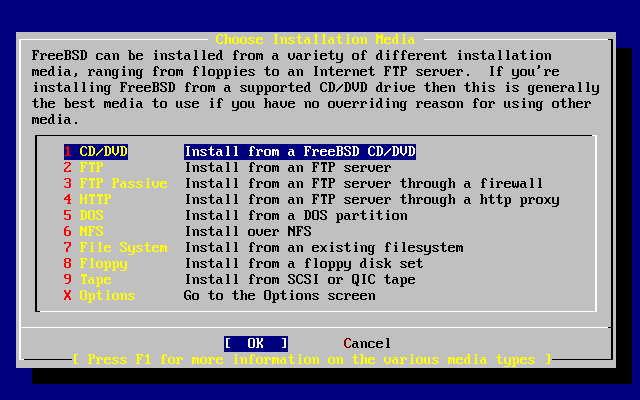2.7 選擇安裝來源
若要從 CDROM 或 DVD 安裝,用方向鍵將游標移到 Install from a FreeBSD CD/DVD,並確定 選 [ OK ] 後按下 Enter 就會開始裝了。
若是要用其他的方式安裝的話,請選擇適當的安裝來源,然後遵照螢幕指示進行安裝即可。
按 F1 可以顯示針對此部分(安裝來源)的線上說明。按一下 Enter 就會回到『選擇安裝來源』的畫面了。
FTP 安裝模式: 使用 FTP 安裝的話,有分三種模式︰主動式(active)FTP、被動式(passive)FTP 或是透過 HTTP proxy server。
- FTP Active: Install from an FTP server
This option will make all FTP transfers use “Active” mode. This will not work through firewalls, but will often work with older FTP servers that do not support passive mode. If your connection hangs with passive mode (the default), try active!
- FTP Passive: Install from an FTP server through a firewall
This option instructs sysinstall to use “Passive” mode for all FTP operations. This allows the user to pass through firewalls that do not allow incoming connections on random TCP ports.
- FTP via a HTTP proxy: Install from an FTP server through a http proxy
This option instructs sysinstall to use the HTTP protocol (like a web browser) to connect to a proxy for all FTP operations. The proxy will translate the requests and send them to the FTP server. This allows the user to pass through firewalls that do not allow FTP at all, but offer a HTTP proxy. In this case, you have to specify the proxy in addition to the FTP server.
For a proxy FTP server, you should usually give the name of the server you really want as a part of the username, after an “@” sign. The proxy server then “fakes” the real server. For example, assuming you want to install from ftp.FreeBSD.org, using the proxy FTP server foo.example.com, listening on port 1024.
In this case, you go to the options menu, set the FTP username to ftp@ftp.FreeBSD.org, and the password to your email address. As your installation media, you specify FTP (or passive FTP, if the proxy supports it), and the URL ftp://foo.example.com:1234/pub/FreeBSD.
Since /pub/FreeBSD from ftp.FreeBSD.org is proxied under foo.example.com, you are able to install from that machine (which will fetch the files from ftp.FreeBSD.org as your installation requests them).